Hi, I was trying to make a watch face with settings and was able to make it due to a lot of help here. I have another problem right now, when I am trying to run the code on every watch besides vivoactive 4 or Venu 2 I see the following error:
Error: Out Of Memory Error
Details: Failed invoking <symbol>
Stack:
- onUpdate() at C:\temp\eclipse-workspace
arutoWithSettings\source\watchimageView.mc:71 0x10000282
I have the watch built right and just like I wanted but with an IQ icon on it like in the following image:

I ran the simulator and check the view memory and this is what I got:
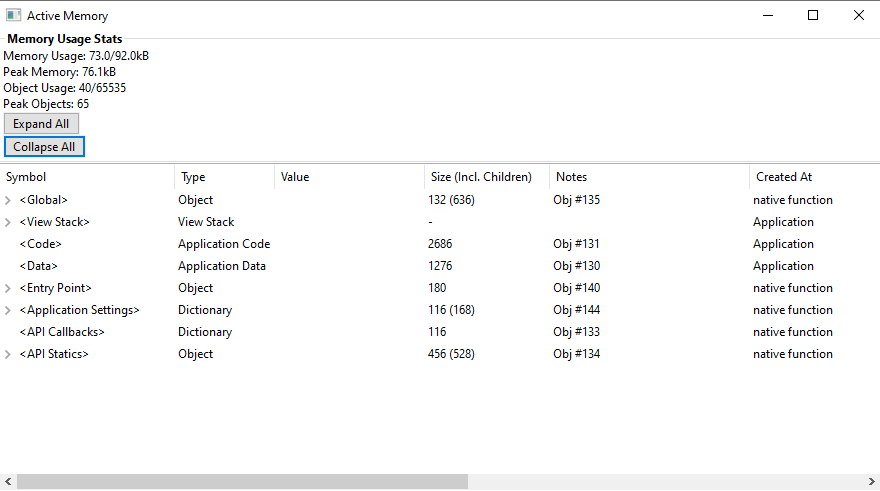
the memory usage isn't so close to max memory and there's also no problem with the peak memory so I am clueless about what causing the problem. Can you help me?
TY in advance!


