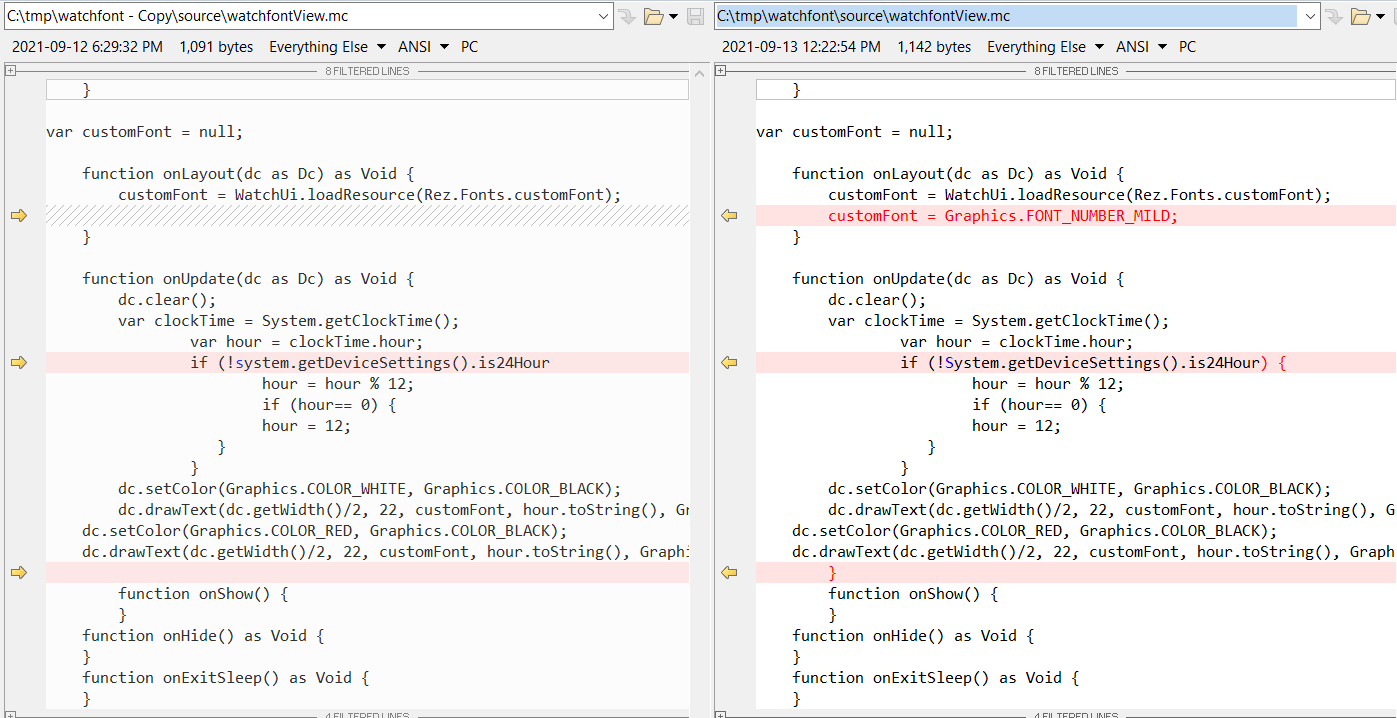Hi, I am trying to make a custom font and I tried several options Ive seen in this forum from old discussions Ive seen here and from the tutorial here:https://developer.garmin.com/connect-iq/connect-iq-faq/how-do-i-use-custom-fonts/ . I came up with the following code: https://pastebin.com/htmj8g4b
sadly it is not showing the font I wanted (even not showing anything as the clock, but when I change line 34 from
dc.drawText(dc.getWidth()/2,dc.getHeight()/2.06, font, timeString, Graphics.TEXT_JUSTIFY_CENTER|Graphics.TEXT_JUSTIFY_VCENTER);
to dc.drawText(dc.getWidth()/2,dc.getHeight()/2.06, Graphics.FONT_NUMBER_MILD, timeString, Graphics.TEXT_JUSTIFY_CENTER|Graphics.TEXT_JUSTIFY_VCENTER);
everything works fine but without the font I want). my fonts.xml file is:
-
<fonts>
-
<font id= "customFont" filename= "custom.fnt" />
-
</fonts>
here is my navigator https://ibb.co/TmRR4nQ
Hope that you can help me out with it and that I'm just missing a small line and not something serious that takes time to code. TY for everyone in advance. As a really beginner I find this forum really helpful for my questions and makes me understand Monkey C way better than what I started with!