The prompts for my widget settings are not showing on the iPhone connect store app. They show fine on an android phone but do not display at all on the iOS version.
Also is there a way to make the prompt have a link to another website?
The prompts for my widget settings are not showing on the iPhone connect store app. They show fine on an android phone but do not display at all on the iOS version.
Also is there a way to make the prompt have a link to another website?
Additional notes/clarifications.
- The setting title shows fine, just the prompt text that does not show.
- The prompts do NOT show in the Garmin Express app either.
Are you installing from the app store after uninstalling those you side loaded? Is there anything related to languages?
The prompts for my widget settings are not showing on the iPhone connect store app. They show fine on an android phone but do not display at all on the iOS version.
I assume that by "prompt" you mean the literal prompt attribute for app settings:
https://developer.garmin.com/connect-iq/core-topics/app-settings/
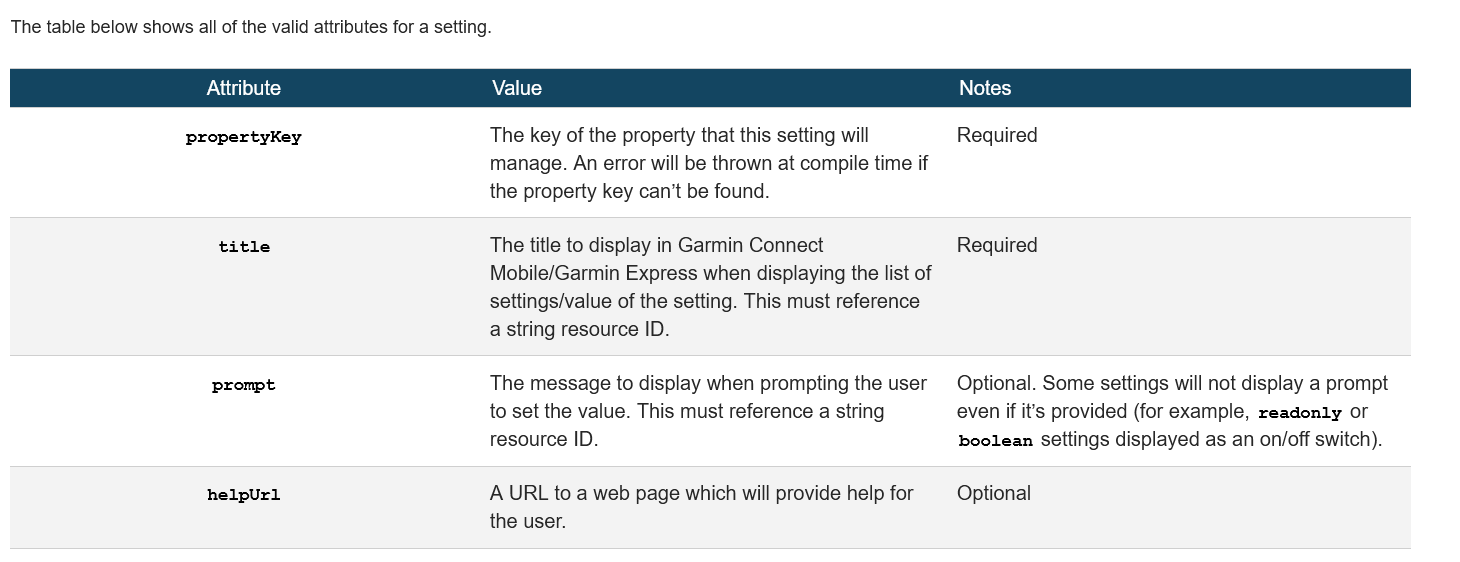
If that's the case, I think I've seen similar issues in the past with the prompt message not being displayed (which is why I don't use it.)
Also is there a way to make the prompt have a link to another website?
You could use helpUrl, but IIRC, in the past the helpUrl link/icon was also not rendered on certain platforms (like the Connect IQ app). That may have been fixed by now, though.
You may have also noticed that whitespace (especially newlines) in the title is rendered inconsistently across platforms, which is why some apps appear to have really long titles which look like bullet-point lists or multiple paragraphs rendered on a single line.
I suggest posting in the Bug Reports sub-forum so you can find out if this is intentional and whether it'll be fixed.
Yes I was referring to the prompt attribute. It seems it is a platform issue. I have worked around it by using the description field to provide the details needed. Thanks
Nothing related to language. It was loaded from the app store after removing side loads