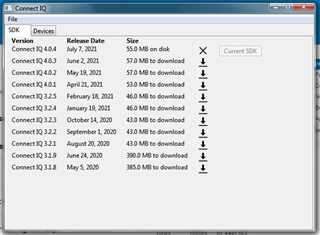
So I downloaded the sdk manager and it says it has downloaded the sdk and downloaded the device type I want to try and make apps and faces for but I can't go any further.... The image attached is as far as I am able to go... Please explain what I am doing wrong and if possible a Direct download would be help full for windows... And yes I HAVE JAVA INSTALLED!!!!
thank you
Crags



