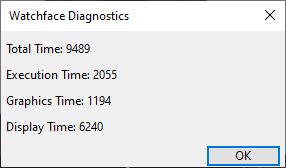I've written a few watch faces and would like to be able to keep them from going into sleep so I can keep the seconds hand/count displayed all the time. Some of the Garmin watch faces have always visible seconds, so I was wondering if there's a way to keep the seconds display always running in watch faces that I write myself.
I think I found a workaround by calling onExitSleep() immediately after going into sleep, as there's one final onUpdate() call after sleep is entered. So I set a flag when onEnterSleep() is called, and then use that flag to call onExitSleep() on the next onUpdate() call. Is that the normal way to do what I'm trying to do, or are there other ways?
edit: after posting this another thread showed up in the margins talking about onPartialUpdate(), looks like that gets called during sleep instead of onUpdate(), and it seems that I can keep the seconds displayed and incrementing using that method, so I think I'm good. Any other comments will still be appreciated.