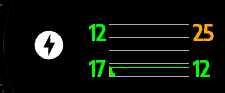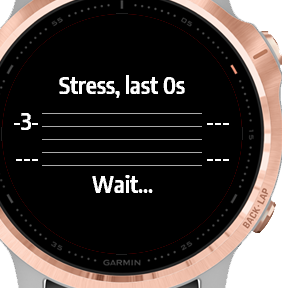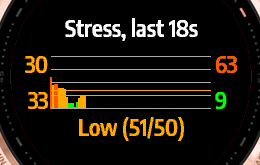I plan to write simple widget, icon, progress (line) text - so it' can be maybe ciq 1.x app
If I implement getGlanceView(), will this widget run for all watches? If no glance system shows view?
By the way is any place to see what functionality are implemented on each watch? My widget will show stress but on my f6 there is widget with stress and if this widget is on all watches I don't want to spend time unproductive.