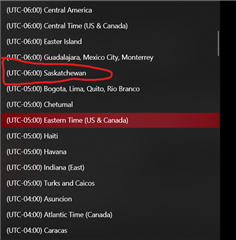I am experiencing the same DST issue reported 4 years ago.
System.getClockTime().dst provides the expected value of 3600 in the simulator but the value is zero on my watch (Fenix 6x). The previous post indicates a ticket was opened but its not clear if there was any resolution. Any suggestions?