I have created a widget for 260x260 watches with a 40x40 launcher icon.
I would like to add support for 240x240 watches which require 36x36 launcher icons. Do I need to make the launcher icon 36x36 for all watches or can I have both launcher icons and the correct one is used for the correct watch?



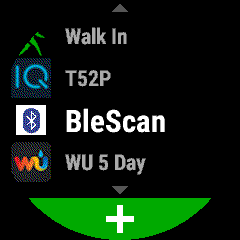 .
.