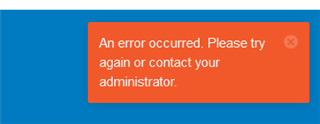I think this bug has been around for a while, but if you try to quote a forum post / comment which has forum emoji, two things happen.
1) The emoji is rendered at a huge size in the preview
2) Pressing the Reply button results in an error message
(I don't know where else to post this.)
Not to be Captain Obvious here, but it would be nice if the forum would use standard Unicode emoji instead of supplying its own broken implementation.