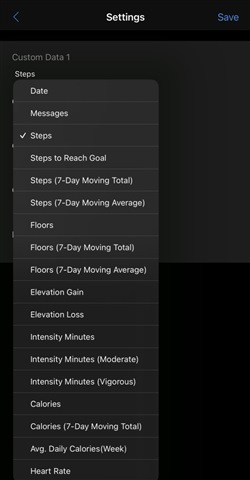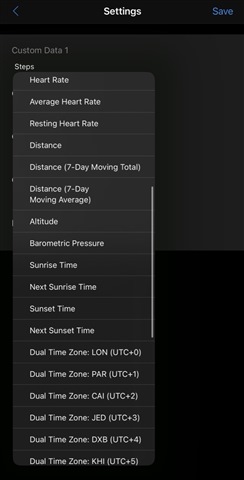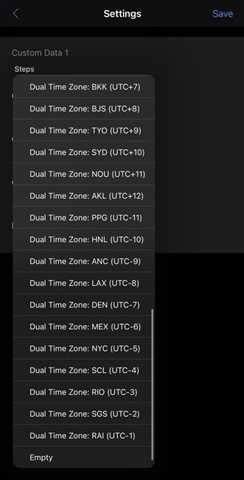I don't understand what the DST means. Both choices give me the same choices like calories, steps, floors, etc.
Thanks,
Carlos
I don't understand what the DST means. Both choices give me the same choices like calories, steps, floors, etc.
Thanks,
Carlos
By "the data field settings", do you mean a Connect IQ app? If so, which one?
If you mean built-in data field settings, which watch/device do you have?
Hi Sorry, I meant to put that info and I forgot.
I have a Fenix 6x Pro. I downloaded a watch face and when I am customizing the fields I get a choice like, Data field 1 DST, and just below it a choice like, Data Field 1. Both seem to affect the same data field but I don't know what DST means. I use my phone's Garmin Connect app to access the watch and change the settings.
If you need any more info, please let me know.
Thanks for your help.
But which watch face is it? The best thing to do would be to click "Contact Developer" In the Connect IQ store. If you can post a link to the watch face in the store, then we could look at the store page.
I mean DST usually means "Daylight Savings Time" but I don't know if that makes sense in this context.
Darn! I already deleted it and I don't remember the name. Ugh! I thought it was a common thing because I have seen it on a few of them. If I come across it again I will post it here. I didn't even think about the "contact developer" idea. I will try that too when I come across it again.
Thank you for trying, I'm sorry I didn't think enough to get all the info you would need.
Carlos
I see something similar (but not the same) in this Garmin watchface:
It has fields called "Custom Data 3" and "Custom Data 4", you can choose to display metrics like steps and heart rate, or you can display time from a specific timezone (e.g. Tokyo UTC+9). There's also fields called "Custom Data 3 DST" and "Custom Data 4 DST" which can be set to "On" or "Off".
To me that makes sense because it controls whether the DST offset should be applied if you choose to display a time from another time zone.
Having both "Data Field 1" and "Data Field 1 DST" with the exact same choices (like calories, steps, etc.) doesn't make sense to me. If they both apply to the same field, it's not clear to me which choice would be used.
Good luck finding it again.
Hi. This is three years old but I have the same question and the Developers don't answer (asked several ones).
My watchface is called Fox by Garmin.
2 Custom Data fields. One is Date and one is Messages.
How is one of them affected bei Daylight saving. That doesn't make sense.
Sehen Sie sich diese App aus dem Garmin Connect IQ-Shop an apps.garmin.com/.../ea745edd-5f8f-49e9-af30-db5bbfd6835e
DST time varies by country, and in the US, even by state (we don't do DST at all where I live).
Depending on what is shown, if it's not the date/time where the watch is located, some apps have settings as to using the DST offset.
If time is where I live, the watch handles that, but for example, if I show the time in another time zone, the app needs to know if it's DST there or not, and that's by way of settings in many cases.
Thank you. I know about Daylight Saving. We do it here in germany.
But I don't know, why the watch needs an info about that if there are only two custom data fields and one is messages.
Anyway. I don't need it then and can put it off?
But I don't know, why the watch needs an info about that if there are only two custom data fields and one is messages.
Anyway. I don't need it then and can put it off?
TL;DR it’s because the custom data fields allow the user to select a “dual time zone”. The DST setting only applies when a dual time zone is selected.
Based on the Fox app settings in the Connect IQ app, each of the two fields has dozens of options for custom data, including several “dual time zone” options, which allow the app to display the time for another time zone, in addition to the current local time. Since these time zones are defined by offset from UTC (e.g. UTC-5), the app has no way of knowing whether DST is in effect (due to varying rules across jurisdictions), which is why the user has to tell the app whether DST is in effect, if a data field is configured to display a dual time zone. As Jim mentioned, there are some jurisdictions which share the same UTC offset during winter, but during summer, some jurisdictions will apply DST and others may not. e.g. Saskatchewan is UTC-8 and does not observe DST, whereas several US states are also UTC-8 and do observe DST.
Contrast this with the solution used by most modern devices/OSs (Windows, macOS, iOS, Linux, SteamOS, etc), where you’re asked to select a TZ *location* rather than a TZ *offset*. For example, if you choose to configure the time zone manually on an iPhone, you’re asked to enter the name of a city. As another example, Windows has two entries for UTC-8: “Central Time / UTC-8” (with DST) and ”Saskatchewan / UTC-8” (no DST). (Those aren’t the exact names in the UI, but the important part is that there’s one entry for UTC-8 with DST and another entry for UTC-8 without DST, and Central Time / Saskatchewan appear in the names.)
Regarding the Fox app (and any other CIQ app), the problem with asking the user to select a TZ location is the dropdown would need to have about 100 entries just to support the common TZ “locations” used worldwide. (IIRC, the Windows dropdown is roughly 100 entries.) Since dropdowns in CIQ app settings are just flat lists with no search capability, having 100+ entries would be a terrible UX, especially on a phone.
However, CIQ (on newer devices) does have the ability to obtain local time given a location, and Fox only supports newer devices. So one workaround could’ve been to ask the user to enter the coordinates of a location. That way the app could determine local time without requiring the user to specify whether DST is in effect or not. This would obviously be a terrible UX as well. Too bad CIQ settings don’t support a location picker (where the user types in the name of a city for example, and CIQ saves the selection as well as coordinates.)