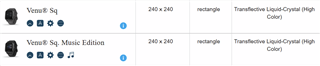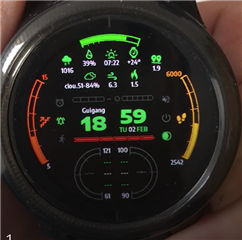My wf run fine on Venu but there is still have problem with venu sq
Error is in strange place connected with colour or screen type. Questions:
- what is the differences between scren types: amoled / Transflective Liquid-Crystal? should I treat it diferent?
- venu sq: High Color, venu unknown