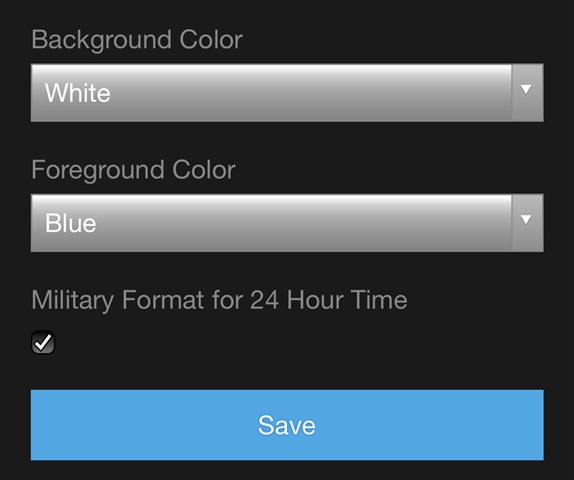Does anyone know how to add the 12 Hour format on the watch face settings? My watch face currently displays a Military Format option for the user.
I have tried researching a list of commands similar to the propertyKey for military format...but have had no luck. Any help is truly appreciated!
<setting propertyKey="@Properties.UseMilitaryFormat" title="@Strings.MilitaryFormatTitle">