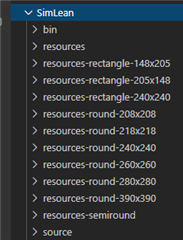Hi,
I have a custom font, which I am sizing for my displays. The problem is that some of the newer VENU watches have such high resolution that the font appears significantly smaller and hence less legible, than on other watches. Is there a fix for this? Some way that can make the font appear 60 pixels wide instead of 30, or would that involve using an entirely different font for those watches?
thanks in advance for any tips