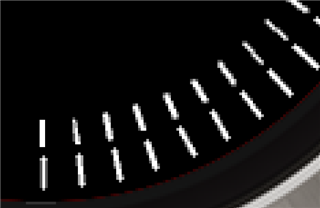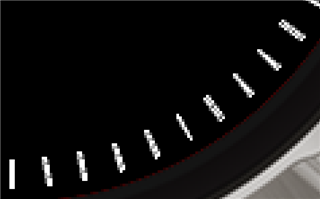I was just trying out the new antialiased primitive drawing in the 3.2.2 SDK (thanks to Garmin for adding this!) - but noticing there are a few limitations
The main problem being that pixel positions seem to have to be integers still - please correct me if I've missed something ...
This means that if you try to draw a horizontal/vertical line with pen width set to an even number then the anti aliasing always fills half a pixel on each side (top, bottom, left & right) - a workaround for this particular case is to draw a polygon instead.
But if you try and draw a thin diagonal line using the polygon method, then you get imprecision in the corner positions, so it's not possible to guarantee a regular width to the line as it varies with the angle you draw the diagonal at. This case works better using the line drawing
If there's any chance of getting any amount of floating point precision for the pixel positions it would be very useful! (Even half a pixel would fix the line drawing offset ...)
Here's an example image from one of my tests in the simulator to see if I could draw some second markers around the edge of a watchface. Maybe it works differently on real devices though? The outer lines are drawn using line drawing, and the inner lines are drawn using polygons - and they are trying to be 2 pixels wide and 10 pixels long.