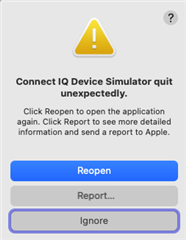A few weeks ago, the simulator stopped working. When I click 'Start Simulator' from the menu, the progress bar is active for several seconds and then stops. Nothing else happens, no error message, nothing new in the console. The Progress tab says "No operations to display at this time". I'm using Mac OS X Catalina 10.15.6. I just updated to the new SDK manager and IDE, but it did not change anything. I think this started happening after I updated the OS, but I am not certain. I've looked at some of the discussions in the forum but could not find any threads that quite matched my issue. Any ideas?