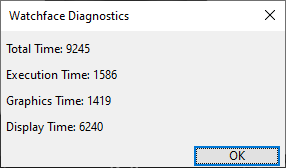Hi
I try to develop some watchface but have some wonderings. For sure battery juice is resource i wouldn't like to spill.
is it better to render my own font based on dc.drawing commands like fillPolygon, etc or
to draw bitmap font loaded from resources
each approach has it's own pros and drawbacks from programming standpoint, but i'd like to learn something about battery approach