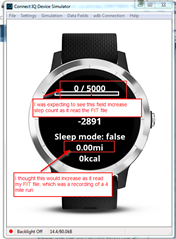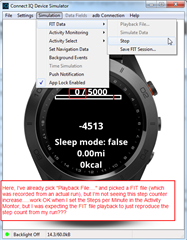Sorry for basic question, but still trying to ramp up on Connect IQ....I'd like to see an App working in the simulator with some data being represented. Looking through the Sample Apps, I chose "ActivityTracking" as a likely looking App.....I'm not sure what that does, but since it has a "Steps" and "Floors" field shown I imagine it ought to update those. I have a FIT file exported from a real run I did with my real watch, so I thought I ought to be able to run this sample app in the Simulator and see it increasing the Steps as it plays through the FIT file...
Please correct me if I have misunderstood what is achievable!
I cannot figure out how to get this to work in the Simulator....I've been clicking the button to try to start the Activity, and selecting Simulation/FIT Data/Playback File...but I'm not seeing any changes in the data shown on the Simulator.....I think I'm doing somethings basically wrong.
Any help please on how I can run this App in the Simulator and have it run through the data from my FIT file?