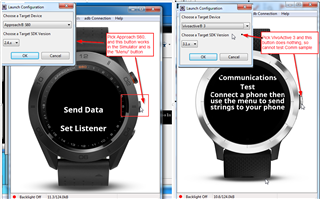I'm trying to get the Comm sample to work using the Connect IQ Device Simulator launched from Eclipse, and an Android Emulator launched from Android Studio.
I'm using the OOTB Comm sample for both the Watch App and the Android App, just trying to get the basics to work.
I found the thread telling me that I need to modify the Android App to TETHERED (from WIRELESS) by .....
mConnectIQ = ConnectIQ.getInstance(this, IQConnectType.TETHERED);
And I run
adb forward tcp:7381 tcp:7381
When I run the two simulators (Watch and Phone) and start the ADB Connection from the Watch Simulator the phone simulator App changes from UNKNOWN to CONNECTED, so that's encouraging :-)
But as others have reported (but I haven't seen a solution to) I have the following problems on the Phone App :-
- Tap the "Hello World" message (which should send the string to device) throws an alert "ADB Disconnected" , the message is not displayed on the Watch Simulator and it's disconnected the Watch from ADB.
- On the Phone Simulator if I click on "Tap here to open the Comm app on the device" it shows (on the Phone) "Opening App....." then "App Status: APP_IS_NOT_INSTALLED"

Somebody else reported that they were able to send messages from the Watch Simluator to the phone, but I'm not clear how you're supposed to do that. The watch says "Connect a phone then use the menu to send strings to your phone", but how do I do that in the Simulator?

Any suggestions please?
Thanks
David