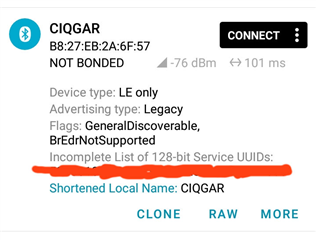Hi,
i develop my app using the simulator with the USB Dongle nRF52840 and the app works fine and can connect to the external peripheral device.
I can read/write to/from characteristics and also receive update notification.
But running the same app on the watch it doenst scan the external peripheral device. I can see all the other scan results but not mine.
I comment the BLE profile registration hoping to see all scan results raw data but it doenst even output my peripheral device raw data?
Is the bluetooth low energy version from the watch 4.2? If not is it compatible with peripherals that are running 4.2?
Here is some data from the log file from the watch:
[ble] result.getRawData() [2, 1, 26, 2, 10, 12, 11, 255, 76, 0, 16, 6, 19, 30, 154, 192, 213, 78] result.getAppearance() 0
[ble] result.getRawData() [2, 1, 26, 2, 10, 12, 17, 255, 76, 0, 15, 8, 192, 10, 148, 184, 6, 0, 64, 11, 16, 2, 1, 4] result.getAppearance() 0
[ble] result.getRawData() [2, 1, 26, 2, 10, 12, 11, 255, 76, 0, 16, 6, 19, 30, 154, 192, 213, 78] result.getAppearance() 0
[ble] close
On Stop...
Here is the output console from the simulator on scan results:
result.getRawData() [3, 2, 144, 204, 25, 255, 15, 0, 0, 0, 0, 0, 0, 0, 0, 0, 0, 0, 0, 81, 11, 155, 15, 146, 3, 201, 4, 236, 255, 248] result.getAppearance() 0
I can read the raw data from all other bluetooth peripherals around but not mine. Any idea? Why is it working on simulator and not on the watch?
(BluetoothLowEnergy permission is set on Manifest.xml)
Best regards,
Michael