I'm making a web request and the weird thing is that I get a different responseCode in my code than in the traffic log.
I make a simple request like following:
function makeWebRequest(url, params, callback) {
var options = {
:method => Communications.HTTP_REQUEST_METHOD_GET,
:headers => {
"Content-Type" => Communications.REQUEST_CONTENT_TYPE_URL_ENCODED
},
:responseType => Communications.HTTP_RESPONSE_CONTENT_TYPE_JSON
};
Communications.makeWebRequest(url, params, options, callback);
}
function loadWeatherPreview(callback) {
BackgroundUtil.makeWebRequest(
"https://api.openweathermap.org/data/2.5/forecast",
{
"lat" => Props.get(Constants.PROP_LAST_LOC_LAT),
"lon" => Props.get(Constants.PROP_LAST_LOC_LONG),
"appid" => Props.get(Props.OWM_KEY),
"cnt" => 7,
"units" => "metric" // Celcius
},
callback
);
}
In my callback I get -403 as result code and an empty data value, but as you can see in the screenshot, the traffic log shows that I get result code 200.
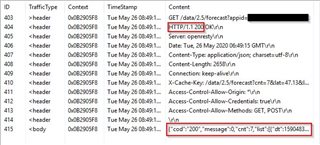
How can this be?
