I'm new to Garmin watchfaces development, so I tested a few things so see all capabilities of the ConnectIQ platform.
I tested a transparent animation only for Venu, from a gif. I used Monkey Motion to generate the .mm file, then in the app I used an Animation Layer to display the animation.
The animation works ok, but there is a small issue:it seems that when a new animation frame is displayed, the previous is NOT deleted, they stack one above the other. When the animation ends, it starts over, but this time the previous animation frames are gone. I tested with multiple animations, made by me or taken from the internet. If I use animations with solid color background, this issue is not present.
Below is a screen recording of the sim:
and the original gif
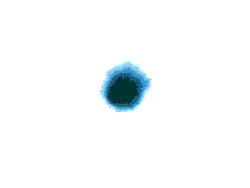
Any ideas about this?
Thank you.


