Help please with suggestions how to troubleshoot a connection problem with a BLE app I'm developing.
I've examined the several examples given here in the forum (the Raspberry Pi app and the Threadmill machine app) and I don't see anything different from what I'm doing.
Basically the BLE scan is able to discover the device of interest, but the problem after that is the call to getServiceUuids() that returns an empty iterator.
In the same time using a BLE scanner application on my android phone discovers properly the exposed services and their characteristics.
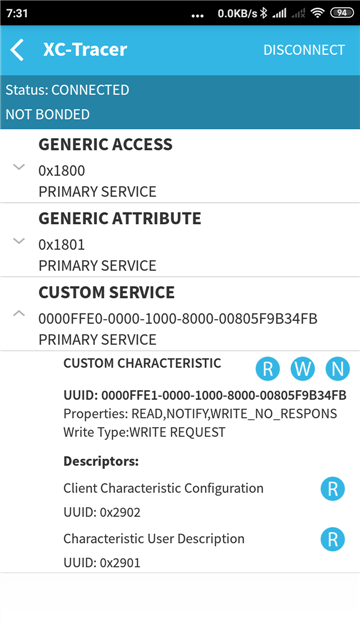
CIQ however doesn't discover any services for some reason.
Here's something like a log from the println() statements along the code:
Starting BLE scan (use device = [2, 1, 6, 12, 255, 13, 0, 88, 67, 84, 82, 65, 67, 69, 82, 0, 10, 9, 88, 67, 45, 84, 114, 97, 99, 101, 114])
XCT_BleDelegate.onScanStateChange, scanstate=1 ,status=0
XCT_BleDelegate.onScanResults
_use_device_to_connect=[2, 1, 6, 12, 255, 13, 0, 88, 67, 84, 82, 65, 67, 69, 82, 0, 10, 9, 88, 67, 45, 84, 114, 97, 99, 101, 114] -> this is where onScanResults is entered with a specific device to search for
current iterator device:XC-Tracer, rawdata=[2, 1, 6, 12, 255, 13, 0, 88, 67, 84, 82, 65, 67, 69, 82, 0, 10, 9, 88, 67, 45, 84, 114, 97, 99, 101, 114] -> this is the scan results iterator
match=true
device found in scan results
search for service = 0000FFE0-0000-1000-8000-00805F9B34FB ->after the wanted device is found, we continue to searching for the service we're interested in
->on this place there have to be entries like "current iterator service: [UUID]", but the iterator is empty
flight data service not found on device


