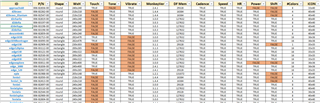Here is a Google Doc with a bunch of useful attributes for all 71 devices that are available in the latest SDK. Note that 3 of the devices aren't available in the simulator and don't support CIQ applications. You should be able to make a copy of this spreadsheet and then use filters to create subsets. Like: all CIQ 2 and 3 devices that support Power Meters, etc.
https://docs.google.com/spreadsheets/d/1VQzO8iisKttG8g4JWBmOPZhD_4A1DllZ3qmJV2Ae3Do/edit?usp=sharing
A partial screenshot to show you what the table looks like: