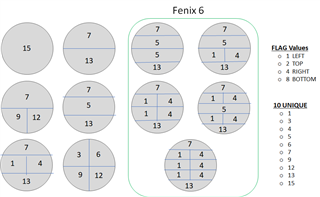Here are all the possible combinations (so far - Garmin could introduce new ones) for round and semi-round devices.
An ambiguity exists.... For example look at the "1" values in the Fenix 6 for 6 fields, for example.... You can't tell if the TOP LEFT or the BOTTOM LEFT of the field is the one that is obscured. Is this a bug in the simulator or a flaw in the obscurity logic? No way to know if you need to move over objects/text to the right more near the top or the bottom of field. Ugh.
GARMIN: implement this simple API method:
x = getLineWidth(y) where Y is the line #, X is the width at that line.