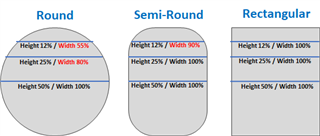Ok - I've searched the forum and API Methods - and can't find a solution to this obviously well known and easy problem...
For any given row on a display screen or field... what is the obscurity offset/skew from the left and right of center?
For rectangular screens, that's easy: always zero offset.
For round screens, I can calculate the Perpendicular Bisector Chord length, using some fun math (if that is really the only way to figure this out), based on the percentage from the center. Surely there is an easier way a simple API method that returns the actual width at a given row?
But for a semi-round, I'm not sure how to determine the edge of the screen for any particular row. Any ideas on a general solution. For example, maybe all semi-round displays have a corner curvature with a particular property such that a formula describes the amount of obscurity offset?
The values in RED are just illustrations... not actuals.
The ACTUAL width at LINE "Y" of a round screen with max width (aka: diameter) W is: Width = 2 * SQRT( WY - Y^2)
And a more powerful formula is based on percentages. If you are on line X% down, then the width in percent is: W% = 2 * SQRT (X% - X%^2)