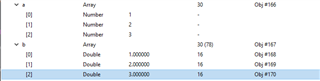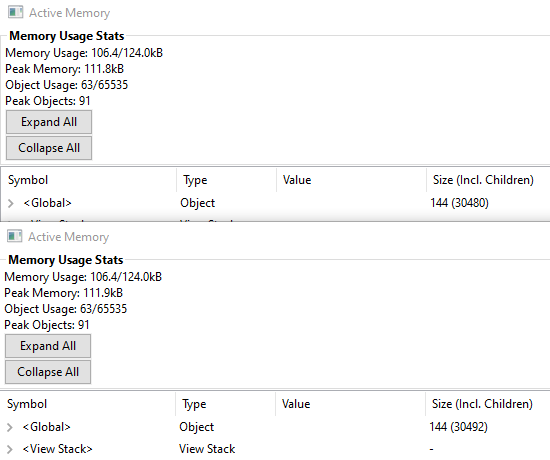Hi n
as usual, I try to save memory... I've learned many tech here.
So I have an other question,
I have a watchface with ring data,
you can either have bars (with dc) or curved font, option in the settings.
To save memory I do something like :
if(App.getApp().getProperty("Num")){ fontC = WatchUi.loadResource(Rez.Fonts.Curved);}else{fontC=null;}
so that the font is not loaded if you don't use numbers in the ring.
my question is, is there any way to do the same thing but with functions?
I mean if someone chose "Numbers" option, all the "bars functions" are not loaded?
with a class?
I know the code is loaded even if I don't use it.
I hope I'm clear enought...