Hi folks. We've hit a bit of an odd issue with our app. Users started reporting that after updating their devices to the latest firmware (specifically, Edge 820 firmware v12.10, which includes the 3.1.5 CiQ runtime), they were unable to get past the splash screen in our app.
I updated my SDK and fired up a 3.1.5 Edge 820 simulator instance, and sure enough, the app hangs on the splash screen. The bizarre thing is *where* it hangs. We do a number of things in the splash screen, but the important method here is `onConnectionAvailable`, which fires when the app detects that a bluetooth connection to the phone has been made.
In 3.1.5, this method IS FIRING, but the `Ui.pushView` call which has not been modified and has worked just fine since version 0.0.1 of our CiQ app appears to be a noop.
Here's the code in question:
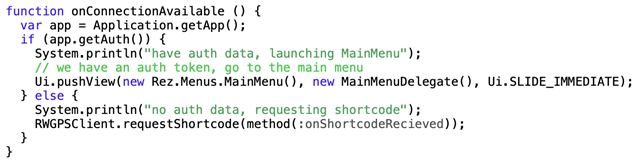
And here's the log output:

So, we're getting to the `System.printLn()` call, which implies that the Ui.pushView() is being called and is just... silently failing in this new CiQ version with no debug info whatsoever.
I am unsure of how to proceed at this point, since given that it (1) worked in all previous versions of the CiQ SDK, and (2) appears to be silently failing without crashing our app or giving any debug messaging, this looks to me like a bug in the SDK/firmware rather than our app.


