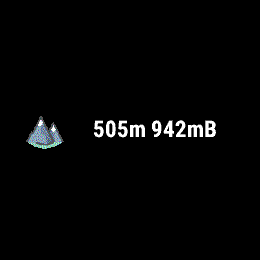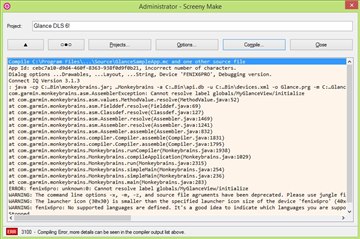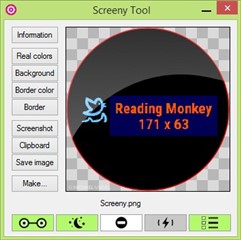Thanks Garmin for the SDK update, 3.1.3 allows to get watchface and data fields easily for the new watches, but doing the same job for widgets means some work...
Recompiling an "old" (fr935/fenix5) widget for the fenix6 shows only a small icon and the name of the widget which can be scrolled up and down using the keys but that's it. Does anyone have a small example source code for the new widget type?