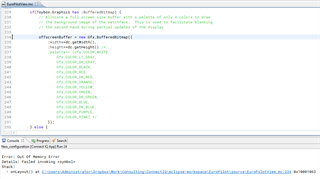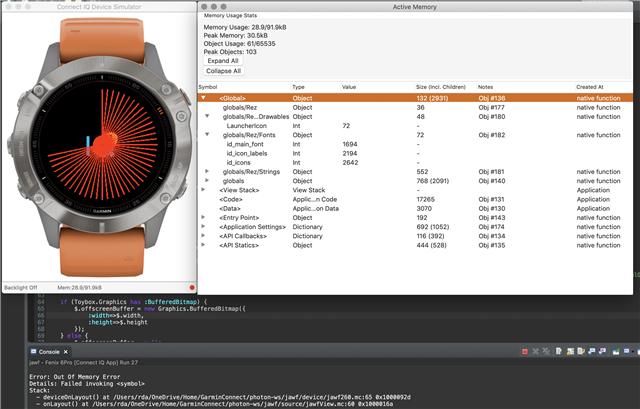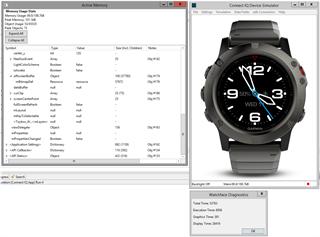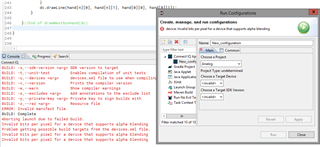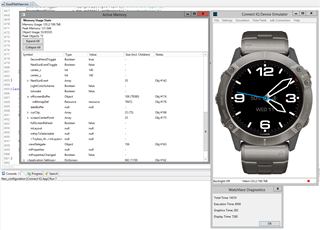Moving to this new SDK has all of my existing watch faces no longer working, and running out of memory when using BufferedBitmap. The faces were working before with the F5 and F5+ series, but these are also erroring out now too. Initially, I figured it was an issue with the F6X since the resolution is now 280x280 vs. 240x240 and the size of the watch face background buffer may be larger than acceptable. If I limit the palette to 16 colours and turn off font antialiasing, it works fine.
I even tried to comment out code to reduce the memory used to a point where the there should be enough memory for the bitmap, but this still isn't working.
Is there a new method for building an analog face with antialiased fonts?