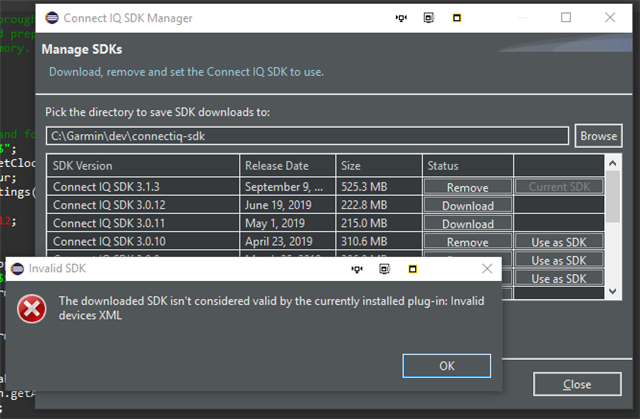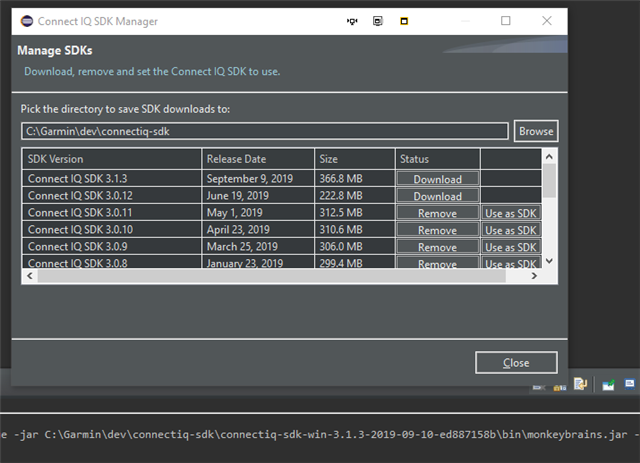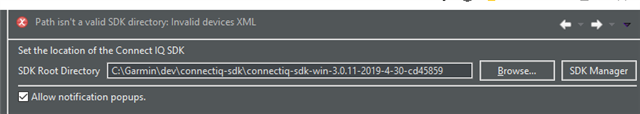Developers,
We've pushed a hotfix for the SDK to address the issues uncovered with fenix 6 builds. In short, the SDK we built had the wrong CIQ version associated with the device firmware so the device would not support PRGs built with 3.1.3. You should need only to remove and reinstall 3.1.3 in your development environment in and recompile to fix your apps. I've tested with the affected device platform to ensure that this build will indeed work. Sorry for the inconvenience, but great job getting this on our radar quickly. Also, how about that ERA viewer getting all of us on top of those reports right away! Thanks for the quick report so we could make a quick response.
-Coleman