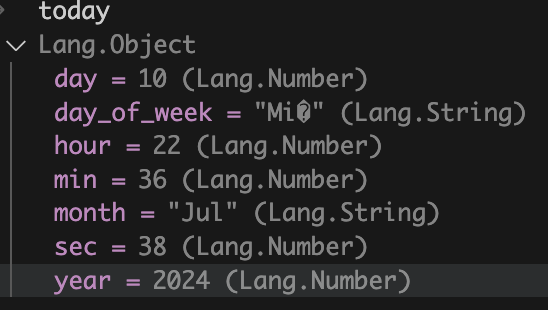In other words, I'd like to display a unicode string so I'm doing something like:
var myString1 = "é";When I display myString1, it renders as a diamond-question-mark.
However, if I load the string from XML then that renders properly.
<string id="foo">é</string>
var myString2 = Ui.loadResource(Rez.Strings.foo);Interestingly the `hashCode` of myString1 is 67580 and myString2 is 240.
So my question then is, how can I create the exact bytes represented by `myString2` without having to load the resource?