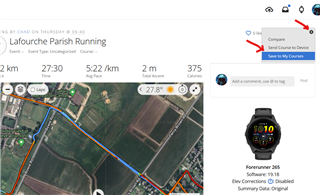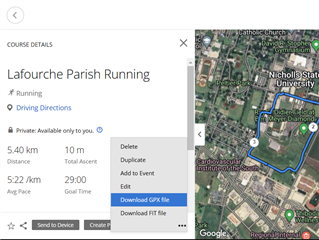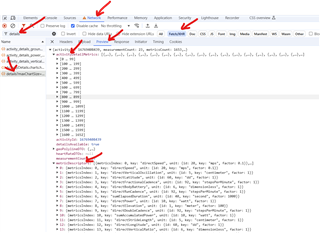Good afternoon,
I am a physics professor and am working with a student on her honor's project. She wants to collect Garmin data from participants in a local 5K so that she can analyze differences in performance.
Other users can share data from events on their news feed via weblink, and these weblinks provide the detailed data. However, that data is not easily accessible for our purposes. We really need the FIT files to get the spreadsheet that contains all of the data. As of now, I think the only way to get those FIT files is to have the user open their Garmin account, download the FIT file for an event, and email that file to us. Since we are gathering data at the site of the 5K, I fear that users will not be able to go through this many steps even if they are willing to share their data with us.
Is there a way to download the FIT files from these shared web links?
Garmin, can we get a link to the original FIT file on the pages connected via these weblinks?
Thanks
Chad