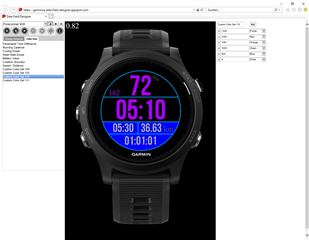Hi
For status updates you will have to read my latest posts in this thread, when it is usable for the masses I will make a new thread.
This is the new thread for a replacement of the great DIY datafield from easuvorov which is not developed anymore.
So I decided to code my own datafield based on his idea of importing the whole layout as a configuration string.
Discussion started here:
XML was my first idea, because it is easy readable. But for now I am implementing the parsing of the settings string as a ";" list. So every value, type, setting is in this list as the config string. How to get this string easily from a readable format I will think of later. Today I added basic elements like text, line, circle and rectangle. Which values to display is my next task, speed, cadence, power, heartrate etc....
I will post the source code when I have finished the basic implementation. I am rather new to monkey c, so I still have to learn, but it seems not really that complicated.
Config string will look like this, short description below. It will look little bit different for every elementtype.
V;113311;120;100;HRT;0;C;%.2f;1;5@$G;LIN;5566FF;60;60;140;180;8@$G;CRF;AABB00;50;50;20 V: Value field 113311: RGB Color value 120: X coord 100: Y coord HRT: value type heartrate, many more to come 0: font type 0-17 (FONT_XTINY, ...) C: Center alignment %.2f: floating precision 1: Outline true/false 5: Number of samples @$: Separator for each element G: graphic element LIN: line 5566FF: color 60: X Coord 60: Y Coord 140: X Coord end 180: Y Coord end 8: line width @$: Separator for each element G: graphic element CRF: circle filled AABB00: color 50: X 50: Y 20: Radius
Here a screenshot of some random elements displayed, to test the parsing of the string.
A description what values are needed for each elementtype will follow later.

regards
Erich