Today marks the arrival of the new Venu® series smartwatch, the ultimate on-wrist coaches designed to support your goals. With up to 14 days of battery life, these GPS smartwatches are purpose-built with advanced health and fitness features to help you better understand your body. Plus, when paired with your smartphone, they allow you to easily make and take calls right from your wrist.
With the launch of the Venu 3, we are also excited to introduce several new Connect IQ APIs that are outlined below:
Multitasking
The Venu 3 introduces a new task switcher that makes it easy to switch between activities and apps on the device. To take full advantage of the task switcher, you need to utilize the full app lifecycle.
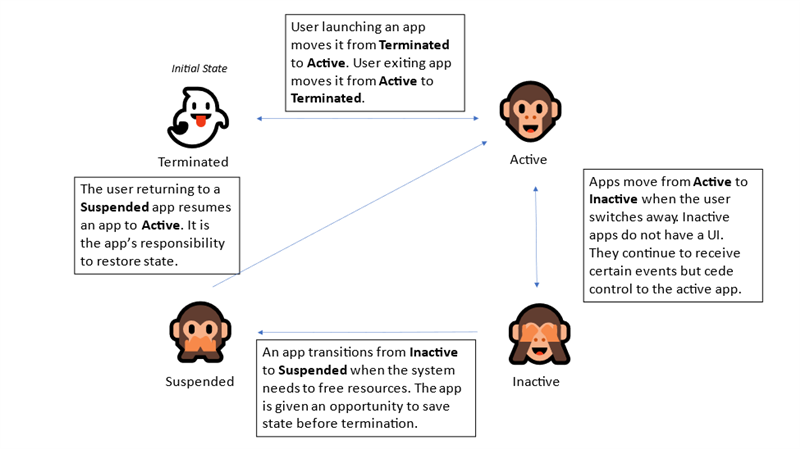
|
State |
Description |
|
Launched |
AppBase.onStart() is called when the app is launched or when transitioning from the suspended state. If the app is being resumed, the |
|
Active |
AppBase.onActive() is called when your app is transitioning from the inactive to active state. Active apps have access defined by the app type. When transitioning from inactive to active, access to sensors, ANT/BLE, will be restored. |
|
Inactive |
AppBase.onInactive() is called when transitioning from the active to inactive state. |
|
Suspended |
AppBase.onStop() is called when entering the terminated or suspended state. If the app is being suspended, the |
Based on the state your app is running in, you will have different levels of access to system resources:
|
|
Active |
Inactive |
|
Activity Recording |
With permission, you may be allowed to start and stop activity recording. |
If the app is recording an activity, recording will continue. If the app is not recording, it is not allowed to start or stop activity recording. |
|
GPS |
GPS access may be denied if another app is recording an activity. |
If the app is recording an activity and receiving position events, it will continue to receive events in the inactive state. If the app is not recording an activity, it is blocked from modifying the GPS state. |
|
ANT |
ANT access may be denied if another app is recording an activity. |
If the app is recording an activity, ANT access is permitted. If the app is not recording an activity, all open channels will be closed and will be reopened when transitioning from inactive to active. |
|
High Frequency Sensors (Accelerometer, Magnetometer, Gyro) |
If the app is recording an activity, access is permitted. If the app is not recording an activity, access may fail in a non-fatal way. |
If the app is recording an activity, access will be permitted. Otherwise, measurements can be retrieved at a maximum of 10 hz. |
|
Sensors |
If the app is recording an activity, access is permitted. If the app is not recording an activity, access may fail in a non-fatal way. |
If the app is recording an activity, access will be permitted. Otherwise, sensor access will be limited. |
|
Attention |
Access is allowed. |
Access is denied. |
Activities and Apps
The app launcher of the Venu 3 provides separation between activities and apps. If your app has the Fit permission, it will show in the Activities list.
Enhanced Readability Mode
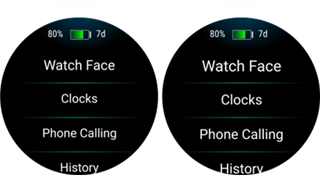
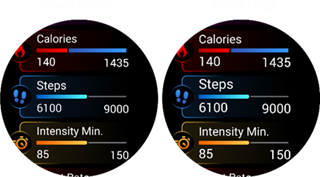
Venu 3 has a new setting that enlarges the sizes of fonts in menus, glances and application pages to enhance readability.
To add support for enhanced readability mode, check DeviceSettings.isEnhancedReadabilityMode at runtime to see if you should be using larger fonts. Implementing AppBase.onEnhancedReadabilityModeChanged() will let you know if the setting changed while the app was running.
Wheelchair Mode
The Venu 3 adds support for users with wheelchairs. When this is enabled, step tracking is replaced with push tracking, and new activities are available to the user.
When wheelchair mode is enabled, ActivityMonitor.Info will have zeroes for steps, stepGoal, floorsClimbed, floorsDescended and floorsClimbedGoal and will instead have values in pushes and pushGoal. Wheelchair mode will also remove COMPLICATION_TYPE_STEPS and COMPLICATION_TYPE_FLOORS_CLIMBED and enable COMPLICATION_TYPE_WHEELCHAIR_PUSHES.
Try It Today
The Venu 3 series is now available from the Connect IQ SDK manager. Update your apps to support them today.

