Connect IQ watch faces typically operate in a low-power state where the system requests updates every minute. When the user gestures to look at the watch, the system will request the watch face enter a high-power state. During this period, typically 10 seconds, the watch face can enable timers and play animations. Use this time to add some action to your watch faces.
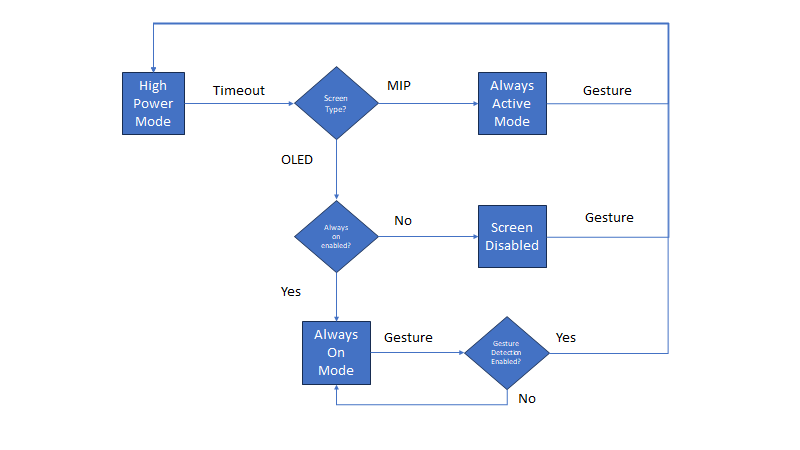
Always Active
MIP watch faces by default update once a minute. High-power mode does allow drawing seconds or a second hand for a period, but sometimes the user wants that kind of information available the moment their eyes focus on the watch.
Always-active watch faces can perform a partial update of the screen every second. The update must operate under a 20-millisecond time frame, which does not allow updating the whole screen but can allow for an update on a small portion. For example, the seconds area of this watch face (highlighted in pink) could be updated once a second:
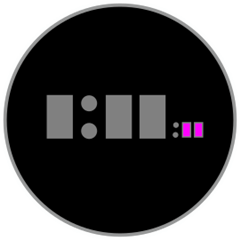
Always On (AMOLED)
Devices with AMOLED displays typically disable the display when not in use to save power, but they do allow the user to enable an always-on mode. Because long-term display use affects the battery life and can wear down the display, Connect IQ has special rules for AMOLED always-on mode. When the watch face enters always-on mode, the watch face will only update every minute, and each update is limited to using 10% of the available pixels of the display. In addition, a burn-in prevention mechanism will further guide the use of the display on some devices.
Many AMOLED devices have a setting to disable the gesture that returns the watch face to high power mode to save power. To avoid a poor user experience, it is expected that Connect IQ watch faces for AMOLED devices support always-on mode and keep the watch face visible in these cases.
Get the SDK
Get the SDK and update your watch faces today.

