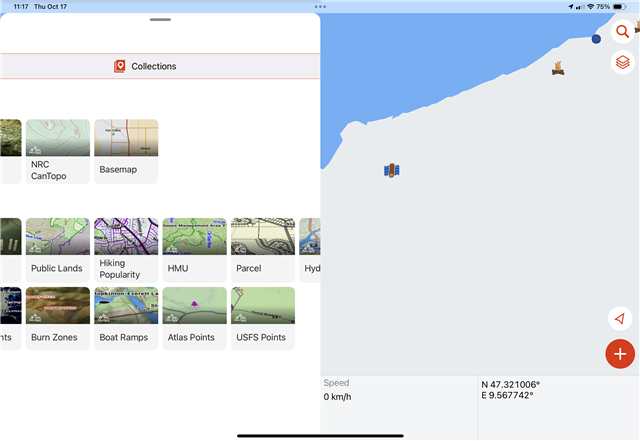On the new Explore app:
When trying to select a new map layer on my iPad, the selection interface is sometimes partially off the screen. It's not possible to scroll horizontally to access the "hidden" layers.
After several restarts, it works correctly for some time before being off screen again.