Timestamp out of chronological order.
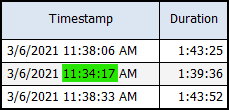
Repaired using Fit File Repair Tool.
Unzip the file then import into Garmin Connect using the [import data page]
The Forerunner 25 seems…
The 245 is not normally an issue, but I would start with removing all files in the \GARMIN\ACTIVTY folder regardless of what it says is available, especially if you have chronic corrupt file issues.
It was a triathlon competition (multi-sport activity ). That is the first time that I have a corrupting fit file. The fit file works normaly by the next triathlon.
Clock: fenix 6x with HRM-PRO Software 8.8
Fit file time and distance on the clock:
Swim: 0:37:18,6 1485 m
Change 1: 0:02:20,15
Bike: 1:12:22 40,29 km
Change 2: 0:02:20,47
Run: 0:45:14,3 9,66km
I used this tool: Home Page (kiesewetter.nl) and got the information: Unexpected end of file while parsing Name has occurred. Line 151558, position 9.
Then I used this tool: FIT File Tools With the section remover it was possible to get a fit file that was uploadable to Garmin Connect, but the competition time was to long and I have had no sections (Yes, it was a section remover).
Maybe you have a better solution, thank you for helping me.
Not exactly those numbers, but try this - 2022-08-14-12-33-21-fixed.fit

Fixed using Fit File Repair Tool*
* Requires a licensed version of Fit File Repair Tool on a Windows computer with Microsoft Access installed.
2023-02-16-11-21-19.fit.zipHi there! would you be willing to fix an activity for me? I tried all accesible options, but i dont have a windows computer and cant do the fit file repair. It would be much appreciated. thx
Seeing that you used an HRM-Pro this will sometimes corrupt activity fit files
Is there any chance that you could fix this particular .fit file?
The fixed file was attached. Or do you have another file to be repaired?