Timestamp out of chronological order.
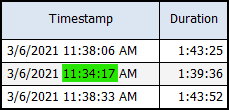
Repaired using Fit File Repair Tool.
Unzip the file then import into Garmin Connect using the [import data page]
The Forerunner 25 seems…
The 245 is not normally an issue, but I would start with removing all files in the \GARMIN\ACTIVTY folder regardless of what it says is available, especially if you have chronic corrupt file issues.
A that's interesting! I've been looking for a fix myself for a ride I did yesterday on the Garmin Edge Explorer.
I get a fail syncing from the Edge to the Garmin Connect application on my Android Phone
I get a fail syncing from the Edge to Garmin Express via USB
I get a fail uploading the FIT file to Garmin Connect web (An error occurred with your upload)
I get a fail on the Fit File Repair Tool (System resource exceeded)
And I get a fail on garmin.kiesewetter.nl with exactly the same message, line number and position as you.
It feels like this ride is lost but maybr someone will know what to do!
Wow thanks for the really quick answer there!
Didn't know one could upload files to the forum either! Here's the file... If you do get something I would be really interested to know how you do! I thought I really exhausted all options short of getting the FIT file spec and trying to decode it myself
Like you, I first tried all the free online tools. None worked. In this case, needed to go a step further and use Fit File Repair Tool. It's not free, but if you're into analyzing and repairing activity files, it usually works. Requires Microsoft Windows, as it uses MS Access under the hood.
With your activity there were a lot of speed values missing, which were automatically calculated using the Fit File Repair Tool. This should work for you - 2020-10-10-16-07-44-fixed.zip
If you frequently get corrupted FIT files, consider cleaning out the Garmin\Activity folder on your device. Removing Recorded Activities to Free Up Space on a Garmin Fitness Device
Oh I did try the Fit File Repair tool but was getting an error message (System resource exceeded, which is a generic MS Access error message really).
The weird thing is I was going to do it again to post a screenshot of the error message but this time it actually worked... That being said I only have the trial version so thank you very much for sending me the fixed file! It worked!
Thanks a lot!
System resource exceeded
I got the same message.
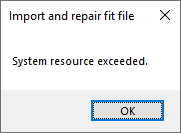
Sometimes just importing a second time will resolve that. Other times I've had to restart my computer.
So today I recorded a couple of cycling activities and they ended up having the same issue (I bought the software and fixed them myself this time). It becomes clear that there's an issue with the device now... I'm resetting it to factory settings now and will record an activity on it this week.
, I ran this through online FIT File Tools section remover. At least the repaired result is accepted by Garmin Connect. It appears that there are timestamps missing from 47:04 to 3:51:01.
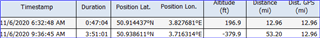
With some Power Up and Power Down events, which would explain the issue.
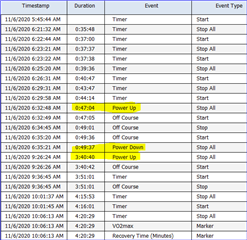
Unzip the file then import into Garmin Connect using the import data page.
It's suggested to regularly clean out the \GARMIN\ACTIVITY folder on the device using these directions: Removing Recorded Activities to Free Up Space on a Garmin Fitness Device