For anyone struggling to find any sleep data in September 2023, it looks like the "sleep" section under the Garmin Connect Web reports is currently MIA in the navigation menu, but I was still able to access…
I guess I found the way to what you (as well as me) are looking for:
1) Go to https://www.garmin.com/en-US/account/datamanagement/exportdata/
2) Click on Request data export
3) You will obtain an e-mail with…
You can do this:
https://connect.garmin.com/modern/report/26/wellness/last_year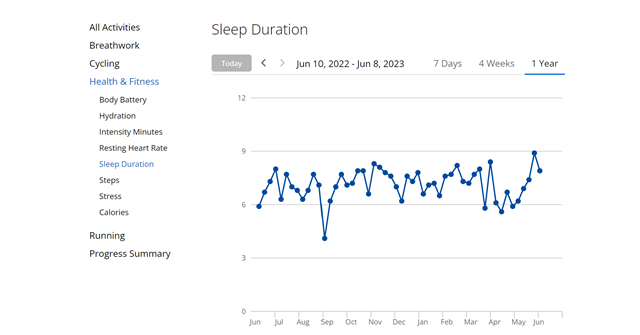
Then hit export CSV!
How do I get access to MY data?Take care not to confuse (or conflate) privacy rights over personal information – which aforementioned sleep data constitutes – with ownership rights.
the app on my phone only show a rather small diagram of sleep and/or movement patterns.The equivalent diagram presented is larger when you access Garmin Connect online in a browser on a computer or tablet.
I would like to have the data set so I can use it.You cannot obtain it.
I guess I found the way to what you (as well as me) are looking for:
1) Go to https://www.garmin.com/en-US/account/datamanagement/exportdata/
2) Click on Request data export
3) You will obtain an e-mail with a link to an export of a ZIP file with all data Garmin stores on you
4) In the ZIP file, navigate to DI_CONNECT/DI-Connect-Wellness
There you can find a file with the filename ending sleepData.json, which contains all your daily sleep data in seconds broken down to Deep, Light, REM and Awake. It also contains your sleep SpO2 and sleep respiration measurements.
Use JSON to CSV/Excel converter to get your Excel. (https://www.convertcsv.com/json-to-csv.htm)
Voilà!
And if you do not want to wait for the return for the Data Export Request, that sometimes may take a few hours, you can do it instantly in the following way:
There is no direct export function for the sleep data, but you can export it by using the URL shown below, in JSON format. Replace the XXXXXXXXXXXXX with your User ID as found at the end of the address line of your public profile (after clicking your avatar in Garmin Connect Web). And replace the date, with the date of your interest. The last parameter has some impact on the granularity of the data.
connect.garmin.com/modern/proxy/wellness-service/wellness/dailySleepData/XXXXXXXXXXXX?date=2020-07-16&nonSleepBufferMinutes=60
If you have no JSON enabled editor, you can make the data better readable by copying and pasting it for example into the JSON viewer at https://codebeautify.org/jsonviewer, or you can convert it to CSV or Excel files for example at http://convertcsv.com/json-to-csv.htm (as already mentioned in the previous post by Karel)