For anyone struggling to find any sleep data in September 2023, it looks like the "sleep" section under the Garmin Connect Web reports is currently MIA in the navigation menu, but I was still able to access…
I guess I found the way to what you (as well as me) are looking for:
1) Go to https://www.garmin.com/en-US/account/datamanagement/exportdata/
2) Click on Request data export
3) You will obtain an e-mail with…
You can do this:
https://connect.garmin.com/modern/report/26/wellness/last_year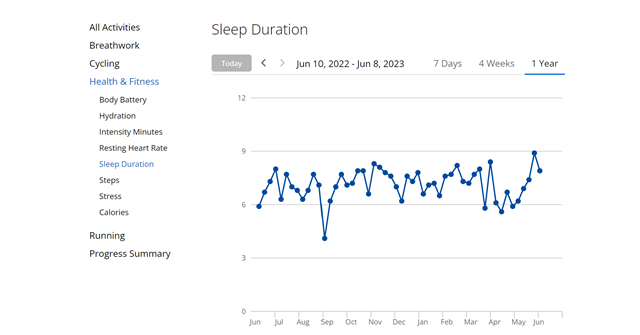
Then hit export CSV!
Thanks for mentioning this here as well.
I tried this method and there are two main differences to what I recommend:
1) The file you mention contains data for only one day. If you want to get a longer time series of your sleep patterns you would need to download files for all days one by one or run a script/scraper that would do that for you. On the other hand, the Data Export covers all your history with Garmin day by day.
2) As far as I have tried, the file you mention contains raw data on your movement activity during the night. I (and I guess davidboomstein as well) was actually looking for the interpreted data, i.e. for the times in various sleep phases as estimated by Garmin. That is what you can find in the file mentioned in my answer above.
As to the waiting, the Data Export request took actually a few minutes for me.
Nonetheless, enjoy your data any way you get them.
Yes, it is always good having more options. I just posted this one, so that anyone can choose whatever fits better their needs.
I (and I guess davidboomstein as well) was actually looking for the interpreted data
The JSON data I mention contain actually both - the interpreted data is in the substructure sleepLevels, while the detailed data containing the movement data is in the branch sleepMovement. HR data is not included in this structure - but the JSON URL for HR can be extrated from the HR page of Garmin Connect Web in the same way as I did here on the Sleep page.
The advantage of the URL method is, that you can fully automate the import - you can write your own script parsing the data live, and showing you the results directly in the way you wish, or saving them, on a daily basis, to your local database for further processing.
It works, just open it through the Developer Tools (F12).
Short script in the Console or edit request in the Network - there you also can find a service you need, just check Responses for JSON files on a page where you see needed data.
This thread has some info: https://forums.garmin.com/apps-software/mobile-apps-web/f/garmin-connect-web/272759/export-data-from-connect-health-statistics---it-looks-as-if-i-will-have-to-write-it-from-the-screen-to-ms-excel-manually--
Thank you BunBun!. Once I played around with my browser's Developer Tools (using the F12 keyboard command) and your comments, I think I found a JSON file in Response that is what I am looking for. Need to play around with this more to make it more streamlined.
Per my message from 9 mos ago
“I want the minute-by-minute sleep spO2 (or even raw sensor data) that I collected and see in Connect. “
I’ll check again but Connect’s download button, report, etc. did not provide this. Only low resolution daily summaries and such.