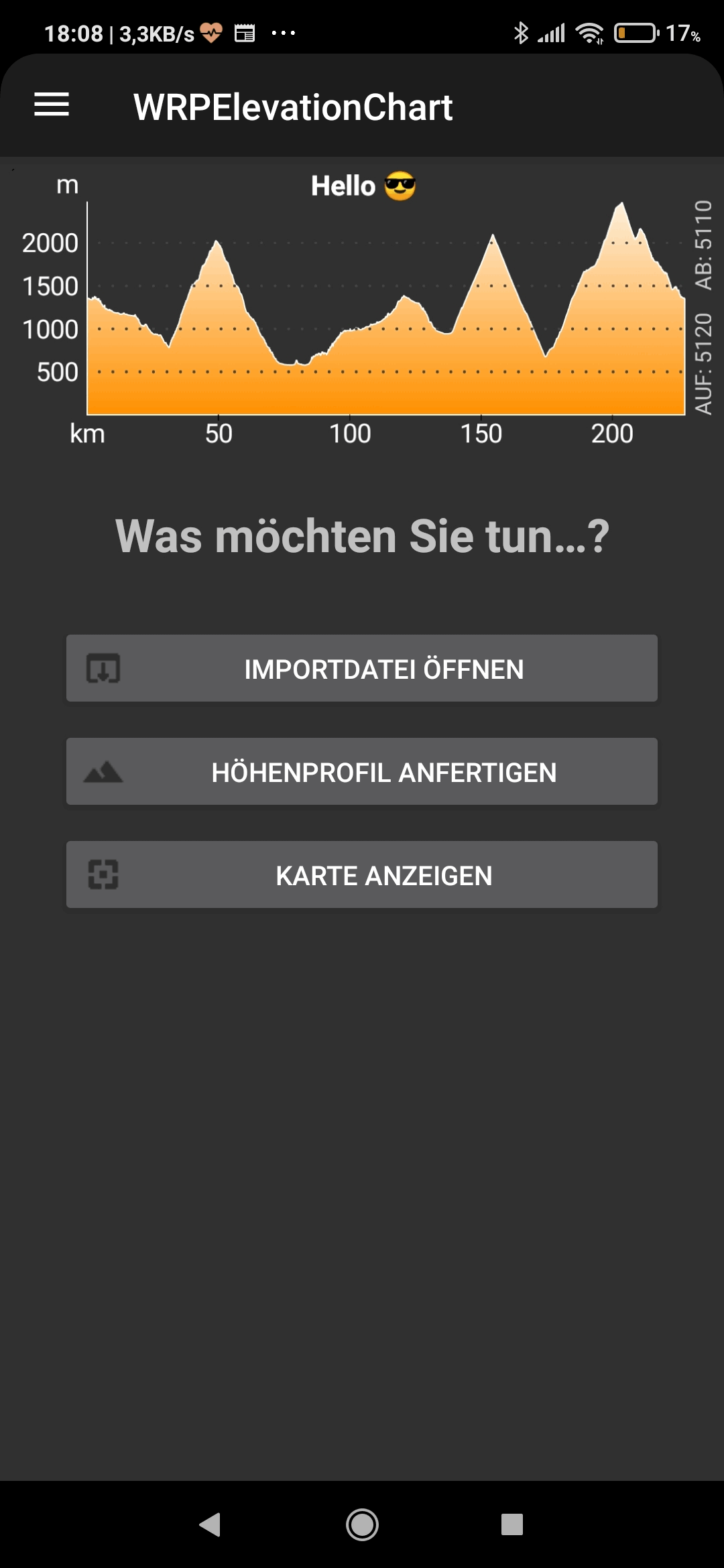Hi to all,
It seems that the last Connect App Update (4.30) has broken the GPX-file import functionality.
When I try to open a GPX file with the 'open with' command via a file commander the Connect app is showing an error message (an error occurred...)
The previous version could easily import GPX files, but 4.30 cannot. Would be nice if you could enable this import functionality again (an important functionality if you want to import a gpx based route in the fly).