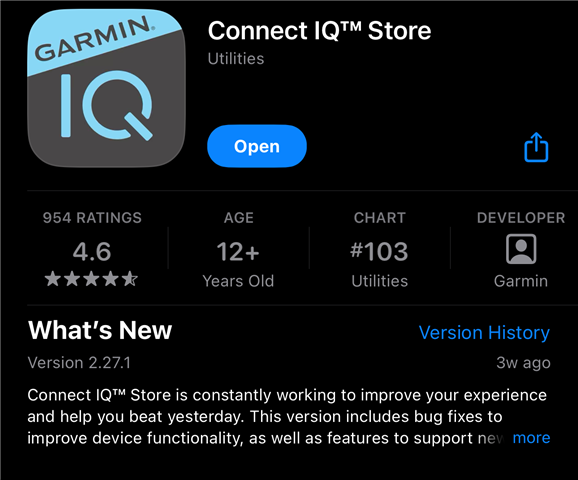This means that if you were looking at the page for a given app after selecting the 2nd device, if you switch away from Connect IQ and return to it, you'll now be looking at the page for the 1st device (with no indication that this is the case).
1) Sync 2 devices with Connect IQ (e.g. 935 and 945 LTE)
2) Install a data field app with settings, only on the 2nd device
3) Connect the 2nd device to your phone via bluetooth. Do not connect the 1st device
4) Open Connect IQ, select the 2nd device and navigate to the app page. Note the Settings and Uninstall button
5) Switch from Connect IQ to another app (but don't force close it)
6) Switch back to Connect IQ - note that the Settings button goes away and Uninstall changes to Install
7) Press Back a couple of times and note that the selected device is now the 1st device
This is pretty annoying as it means that switching away from Connect IQ (e.g. to copy some text or look at docs) breaks your workflow.
It also seems that it could be an issue if an app with settings was installed on both devices, and both devices were connected. I haven't tried this, but it seems that the user might be able to accidentally change settings for the wrong device in this case.