I have been seeing this for a couple of weeks now when trying to sync my Fenix 8.
I click the gear icon and About, and it said my Express was up to date.
Windows 10
Suggestions on how to get past this?
Thanks
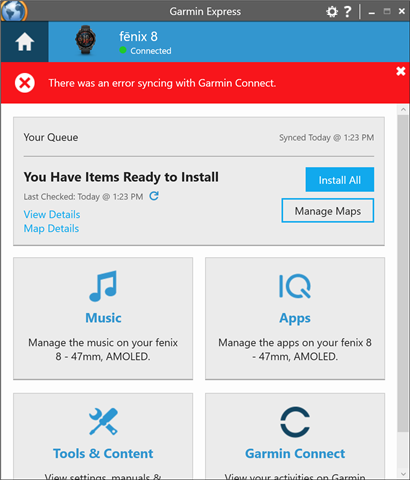
Have exactly the same issue with an Edge 800. Tried the same solutions but no joy.
I have since been able to try on an old laptop which hadn't been updated to Express 7.24.0.0 and the sync worked perfectly.
Looks to me like it is a problem created by the update for my older hardware.
Rang UK tech support but operative was not able to assist. Transfer to "bike" team failed & line was dropped.
Wasted nearly an hour and gave up!
Guess we can await confirmation of fault from others who are still using the older gear but not holding my breath for a solution.
Unable to get my older devices to sync via Express, though they appear to connect OK & check for updates which no longer exist.
So don't have an actual "fix". However, the work around is to manually upload from GPS device directly into Garmin Connect (using Upload or Import Activity at top of page). All my activities have uploaded perfectly completely bi-passing Express in this way.
Bummer - I was so optimistic when I saw the latest version of Express released (7.25.0+a13e85b4), but my Edge 800 still continues to receive the "There was an error syncing with Garmin Connect" message. As in my previous post, it still syncs fine when using version 7.23.0.0.