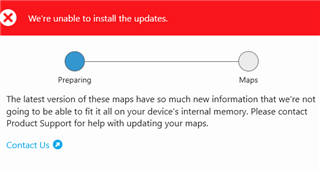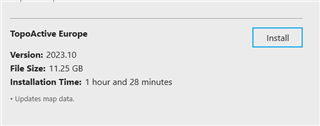Simple questions really..
1) why does express need 22gb of storage for 11gb map?
2)why can I not just download the maps and install later?
3)why has the topo active gone from 2 maps to ONE huge map?
I have a F5x and will have to uninstall ALL my maps just to install the whole damn map. when I need is the parts that covers UK/western Euro.