As per the previous thread that now has been locked:
The error sadly persists - just witnessed it myself after I updated to v7.4.0.0:
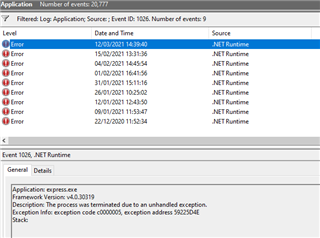
The funny thing is - as per the above screen - I've not seen it for quite some time...! It only cropped up today, immediately once I updated GE to the latest version (v7.4.0.0) and logged out later.

