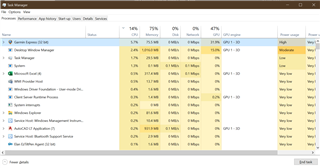This was also reported in the thread about GE using 20% CPU, but I thought the WMI-specific issue should be highlighted in its own thread. The problem was also reported in the Forerunner 945 forum. I had been trying to figure this out for a while until I saw that post. Sure enough, quitting out of GE made the high WMI CPU usage stop.
GE 6.19.3.0