I have noticed that recently, there have been reports that Basecamp is not working with the Fenix 7X since the recent firmware update, but both seem to have been closed so I cannot add my experiences. I can confirm that this is also the case for me:
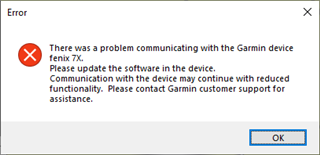
BaseCamp shows the Fenix 7X but the Internal Storage does not show any of my recorded tracks:
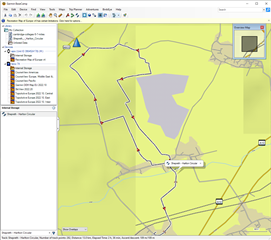
However, my old Epix from 2016 is still showing the tracks and waypoints as normal:
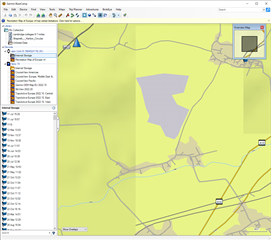
The Fenix 7X was working before the firmware update. It looks as if the latest Fenix 7X firmware is not compatible with BaseCamp.

