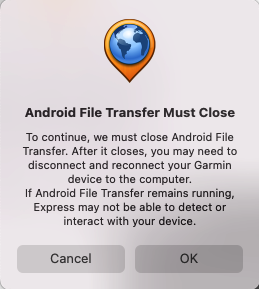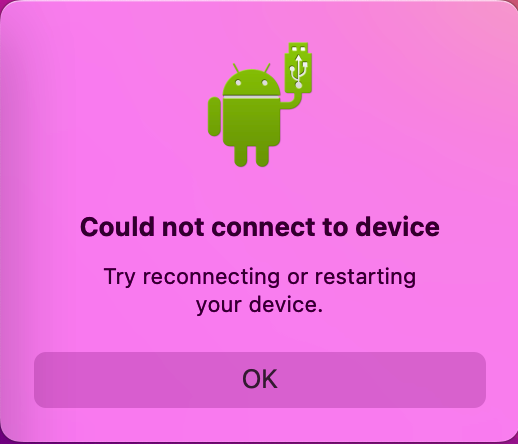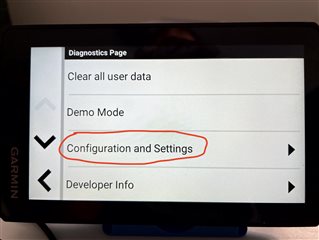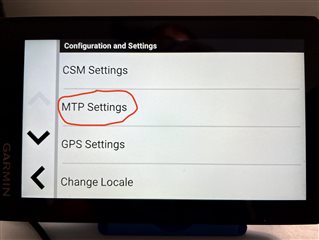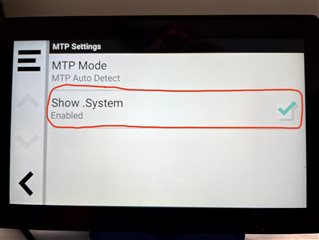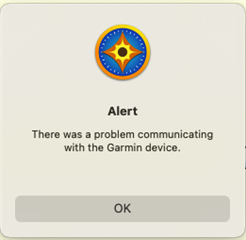I have a 2020 MacBook Pro updated to the latest OS Monetary 12.5.1. I have the latest version of Garmin Express 7.13.2.0 and Garmin Basecamp 4.8.12. When I plug in my Garmin Tread Garmin Express recognizes it right away and I am able to do updates. But my Tread is never visible in Garmin Basecamp. I have a Nuvi 52 that successfully connects to both Garmin Express and Garmin Basecamp. Also, when the Tread is connected to the Mac, should I be able to see it as an external drive? If so, I do not see it as a USB drive but I do when I connect my Nuvi 52.
As a test I installed Garmin Express and Basecamp on an old Windows laptop I have and the Tread connects successfully connects with both Garmin Express and Basecamp.
I have tried the only solution I could find regarding this which was to NOT run Garmin Express at the same time as Basecamp with no luck
Anyone have any solutions?
Thanks in advance.