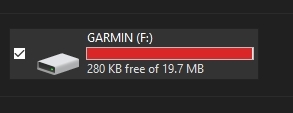Got a message similar to the text above on my 645 after a run this evening. Bit strange as the watch is paired to my phone so activities get uploaded automatically as soon as I get back within range of it.
When I got home, I connected the watch to my PC to check the space and indeed the 19Mb of space available is almost full! Almost all the space was taken up by the GARMIN\Activity folder which was 17.1Mb and contains every activity (143) I've done since I got the unit on March 13th! I've just manually deleted all these files as they've all been uploaded to Connect already but surely this should have been handled automatically as it was on my previous 620?