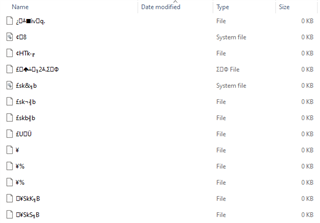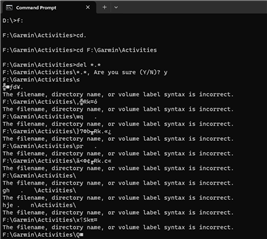Hi all,
Hoping one of the experts here can assist.
Been off the bike for 6 months so the Garmin hasn't been used for a while. I went for a ride for the first time in a while and the activity wouldn't sync via bluetooth with my phone, when I got home I plugged it into my computer and again it wouldn't syn with with Garmin connect or Garmin Express. I copied the .fit file across to my desktop and tried uploading it manually but got a 'corrupt file' error.
Thought about uploading the file here as I've seen people are able to fix a corrupt file, so I brought the Garmin into work and plugged it into the work PC and now the whole garmin seems to be corrupt, I navigated into the activities folder and the attached image is what it looks like.
Any advice would be appreciated.